3D Wall
The "Redi-Rock Wall" program allows you to create a complete wall model. When you select the "3D Wall" mode in the "Settings" frame, the right control bar of the program changes.
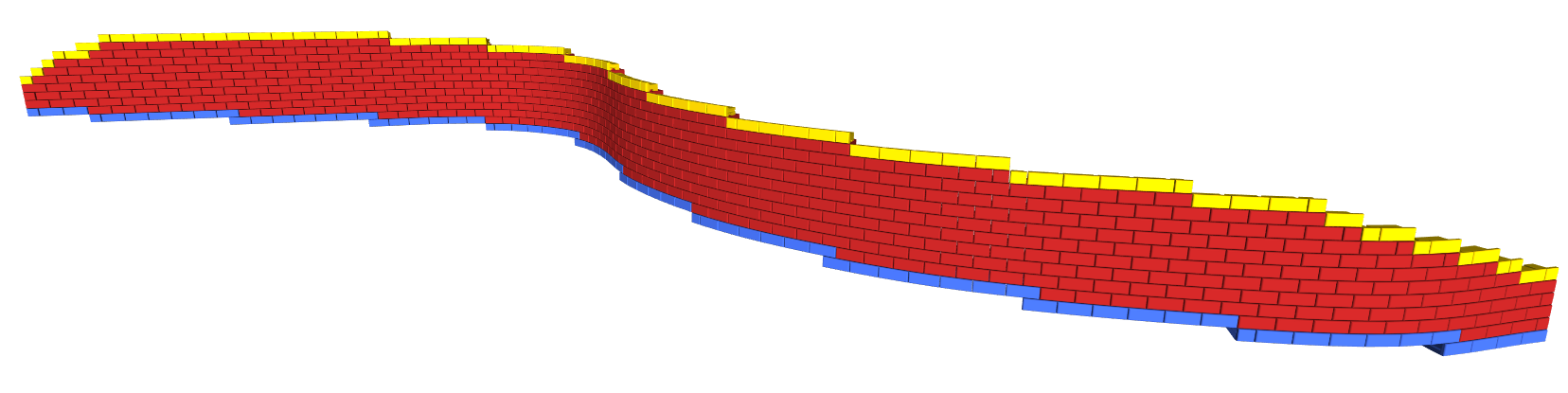
The control bar contains the following frames:
- "Blocks" - contains a list of blocks from the Redi-Rock manufacturer
- "Types of Reinforcements" - contains a list of reinforcements suitable for anchoring Redi-Rock blocks
- "Wall shape" - this defines the line of the top of the wall and the ground line at the base of the wall
- "Panels" - here the preliminary design of the wall is done
- "Wall Geometry" - final design of the wall, modifications of individual rows
- "Cross Sections" - creation of wall sections for subsequent 2D design
The program allows three ways of modeling the wall:
1) In the "Wall shape" frame, select "3D - plan view input" and define the plan shape of the wall as well as the heights of the top and bottom lines of the wall.
2) In the "Wall shape" frame, select "2D chainage" and define the height of the top and bottom wall lines. The plan (curvature) of the wall is then defined in the "Panels" frame.
3) Skip the "Wall Shape" frame and specify the block panels directly in the "Panels" frame - can be used for very simple walls.